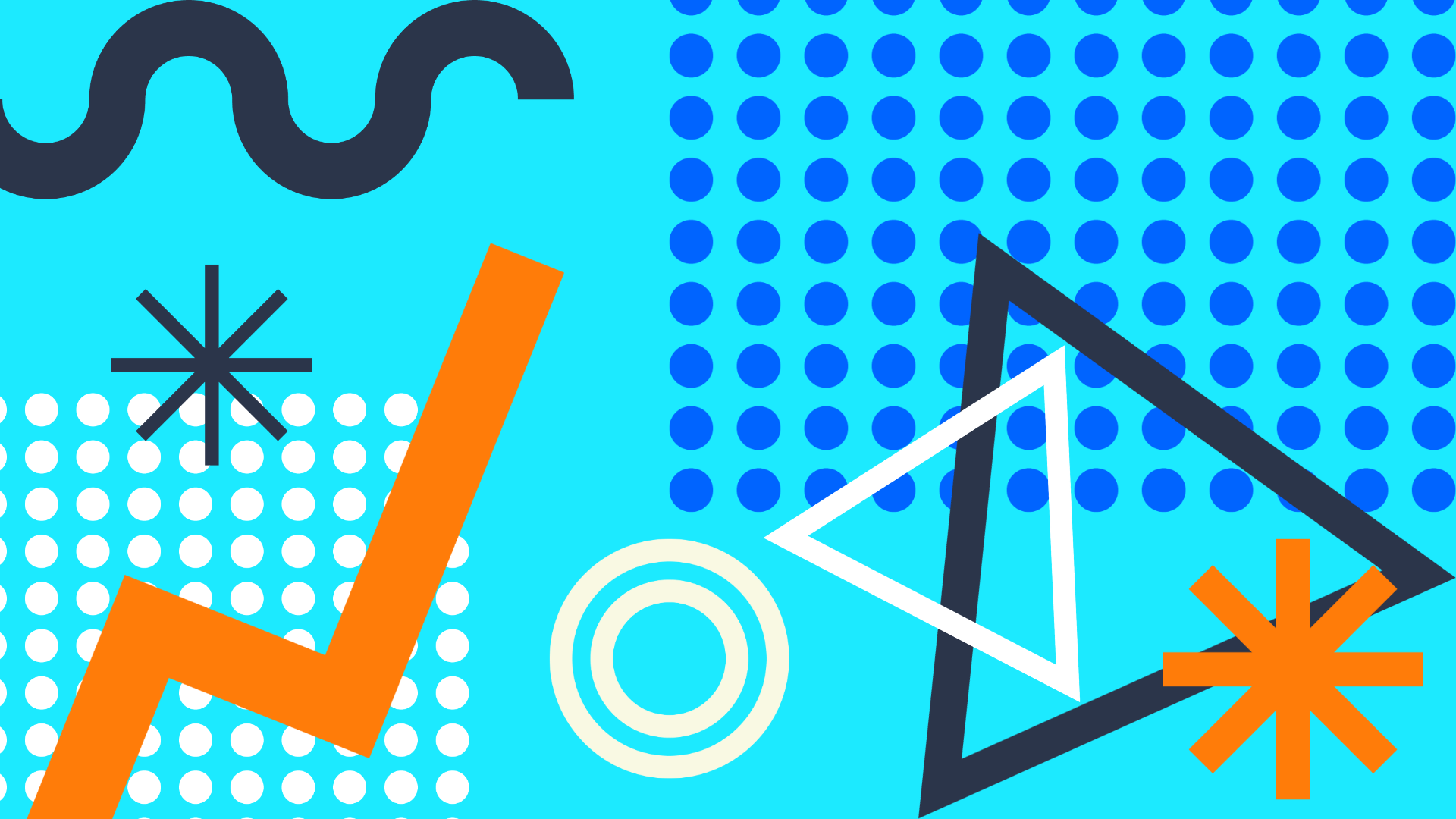5 disadvantages of using PowerPoint for your sales presentation
There are many disadvantages of using PowerPoint, e.g. not being able to track your sales presentation, but lets first look back at how it all started. Since its release in 1987, PowerPoint has gained great popularity among professional and personal users. PowerPoint’s high adoption among users accelerated with the Microsoft Office integration and due to its ease of use. It’s easy for layman to design and edit slides, even when you are not a graphic designer, and it is easy to share with your audience in emails or during presentations.
Is PowerPoint still your preferred application for creating and sharing presentations? Many organizations still use PowerPoint. All companies I worked for used PowerPoint for creating and presenting their sales decks. It makes sense that organizations still use PowerPoint. They have invested many resources into creating and designing professional presentation decks.
Why fix it, if it is not broken?
5 disadvantages of using PowerPoint for your sales deck
If you continue using PowerPoint as your sole application for sharing your sales presentation, you will have a competitive disadvantage compared to organizations that are using the latest sales enablement and presentation software.
1. No tracking of your sales presentation, customer engagement and buyer intent
-
You cannot see every step and in what order customers view your sales presentation and therefore, cannot identify buyer intent on this behavior.
-
Your tracking is limited to number of downloads (on website) and open and click rates (in emails).
2. No collection of customer insights with interactive content
-
You cannot create slides with interactive data input fields that help you collect more information and qualify leads.
-
You are left with guesstimates or potentially making wrong assumptions about your customers.
3. No tracking of how sales is using your sales deck to close deals
-
You cannot track in what situations your sales presentation is being used and by whom and whether there are differences in usage on country, team or individual level.
-
You are left with a data gap in your sales funnel and are missing out on what content contributes to improving sales performance.
4. Low brand and version control
-
PowerPoint makes it difficult to maintain brand control, as they may be using outdated versions or create their own versions.
-
You risk that sales decks, not aligned with your branding and communication strategy, are being shared with potential customers.
5. Poor data quality and sales productivity due to manual data entry
-
Sales teams have to manage several systems today. Manual data entry into different sales systems, i.e. after a meeting, is time consuming and tedious and a major time waster for sales.
-
Manual data entry can lead to data entry errors and missing data entry, which ultimately leads to poor sales data in general.
If you continue using PowerPoint as the sole application for your sales presentation, then you will have a data gap in your sales funnel. Your organization, your marketing and sales teams are missing out on relevant insights and sales intelligence about your prospective customers that would help your sales team close deals more efficiently.
5 advantages of using a sales enablement software
The digital transformation within sales enablement has opened up for an interactive presentation software. Its advanced features for content management, tracking and integration with CRM software offers organizations a competitive advantage compared to organizations relying on traditional applications like PowerPoint.
1. Track customer engagement and buyer intent
-
Track when and by whom a sales presentation is opened.
-
See every step and in what order customers view your sales presentation and identify buyer intent.
-
Reach out to users based on their engagement with your sales presentation instead of your calendar. This leads to a better customer experience and improved sales efficiency.
-
Content creators will be able to track which content is being consumed and which content needs improvement to drive user engagement and sales.
2. Collect customer insights with intelligent, interactive content
-
Collect insights from slides with interactive data input fields such as product selection, qualifying questions, needs discovery, cost and ROI calculators, etc.
-
Interactive slides are dynamic and create personalized experiences, because different data input leads to different, personalized results.
3. Track how sales is using your sales presentation to close deals
-
Track all situations (i.e. emails, online/offline presentations) in which the sales presentation is being used.
-
Compare usage statistics by country, department, team and on an individual level.
-
Identify which content contributes to higher win-rates and shorter sales cycles.
4. Easier content management and brand control
-
A central library ensures that all content is accessible for marketing and sales in one place.
-
Sales reps are always using the latest version and the latest version only.
-
Marketing has full control of what content sales reps use and can ensure that your branding and messaging is aligned with your content and communication strategy.
5. Increase sales productivity with automated software integrations
-
All tracked data can be integrated with other sales software such as your CRM.
-
Increase sales productivity and overall data quality by minimizing and automating data entry into multiple sales software.
-
Your sales team has more time to engage with prospects and customers and make sure they hit and exceed their sales targets.
Benefits you miss out on if you stick to outdated practices
To recap, the next generation sales enablement and presentation software helps your organization improve sales performance on various levels:
-
Better customer experience with value-based selling.
-
More insights on customer content consumption and engagement.
-
More insights on how sales uses content.
-
Better tracking of what content contributes to closing deals effectively.
It’s time to jump on the digital transformation bandwagon if you don’t want to fall behind.
On a final note: One thing that remains the same challenge whether you are using PowerPoint or the latest sales enablement and presentation software is creating and designing a presentation deck that converts and leaves your customers in awe.