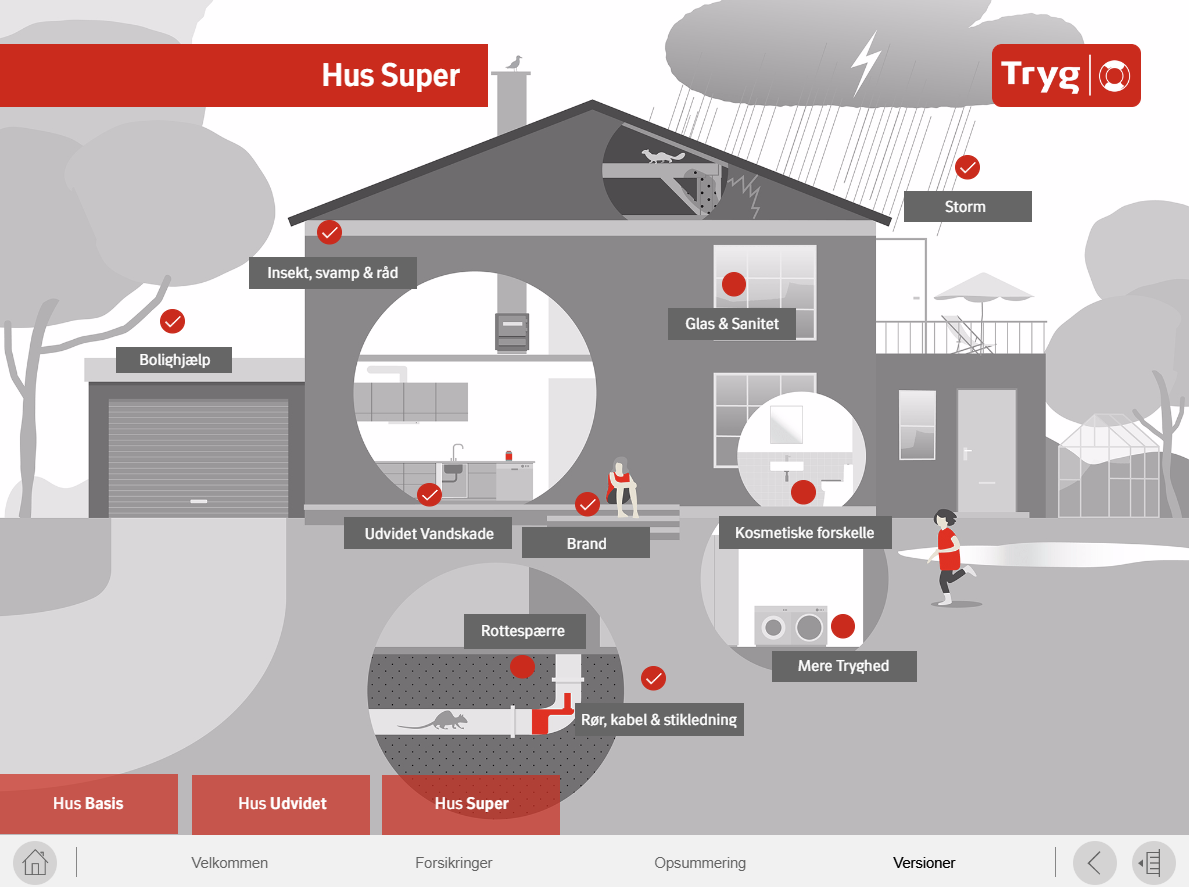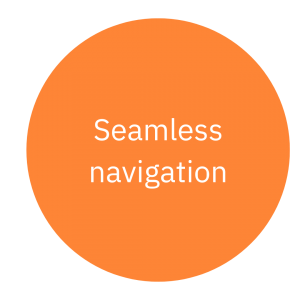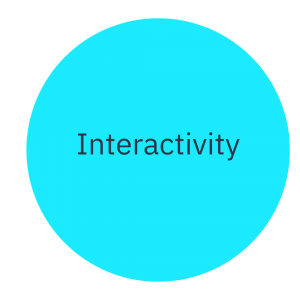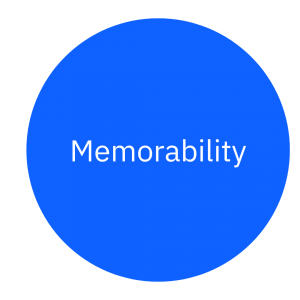Today’s consumers have rising expectations and are extremely hard to please. Having access to a world of information at the tip of their fingers, they now tend to do a lot of research by themselves before even engaging with a seller.
As consumers are also increasingly busy and accustomed to immediate gratification, sellers must be respectful of their time and aware of the fact that they will lose the buyers’ interest if they provide them with irrelevant information.
85%
of B2B consumers say the experience a company provides is as important as its products and services
Consumers expect hyper-personalized experiences, and the only way to provide this is by listening to them, tracking their behavior, and really getting to know their needs and desires. Interactive sales presentations can help with that.