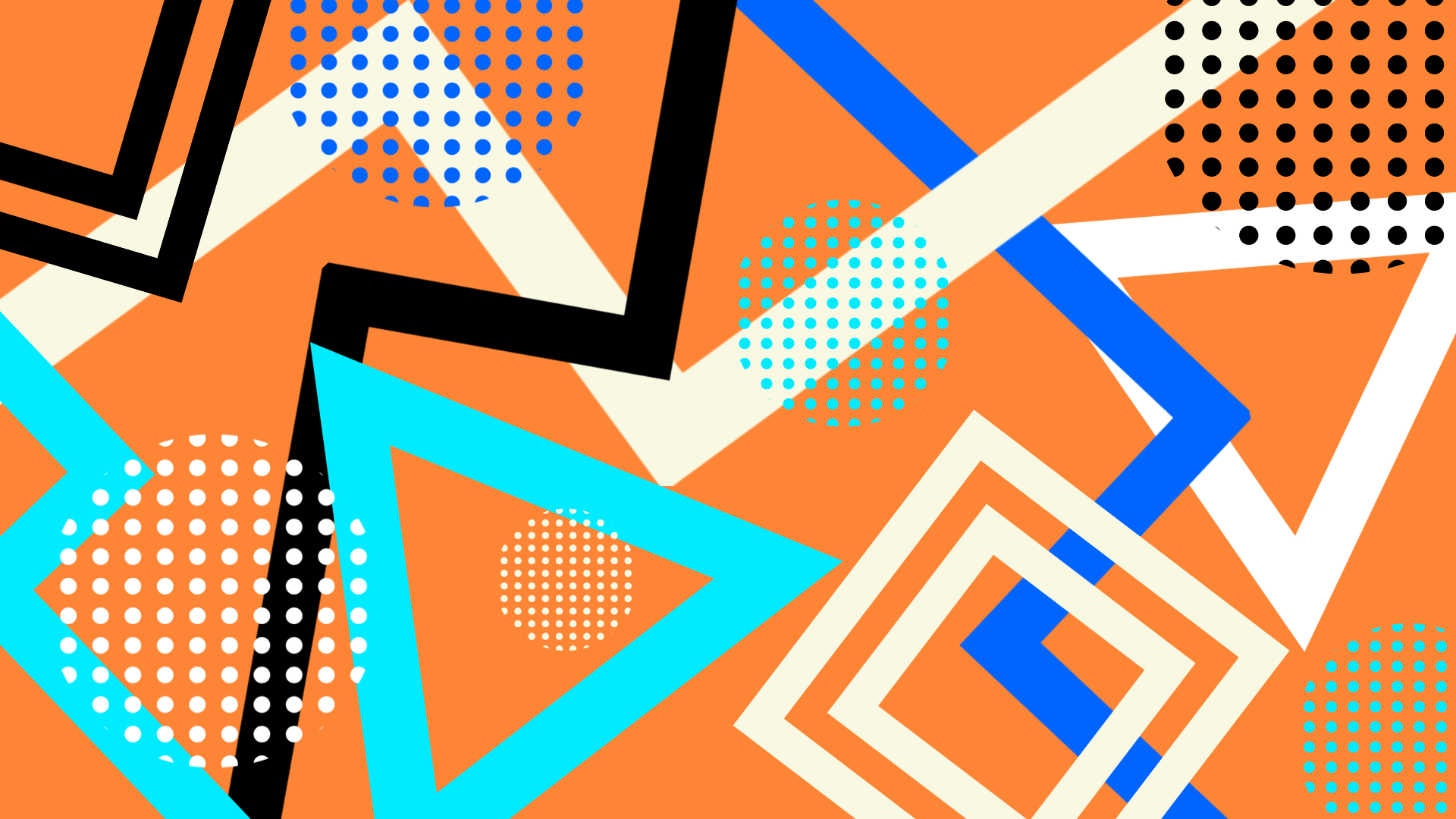14 Presentation Tips to Engage The Buyer
These top presentation tips will help you maintain your clients’ interest from start to finish. We will cover the basics to please the human brain and avoid the so-called “death by PowerPoint”!
The objective of a pitch is to sell your product or services. You can only do this if your clients listen to you and are receptive, so it’s frustrating to see them lose interest.
You don’t have to be a designer or a Ted talk speaker to do a great pitch. All you need is to have are the right tools, follow a few rules, and stick to a plan. If you do it well, you will bring your pitch to the next level, drive your point across efficiently, and keep clients listening.
You can have the best product out there, but that’s not always enough. The vehicle by which you present your service is sometimes more important than the service itself. Let’s look at some tips that will help you prepare a winning pitch.
1. Start your presentation strong
The first few minutes are crucial. Think of a movie or a book, for example. If the first few minutes or pages are boring, odds are you will stop watching or reading. However, if they catch your interest, you will continue.
It’s the same for pitches. The initial minutes are critical to give the clients an idea of who you are. Research shows that people lose interest after 10 minutes if you don’t actively engage with them. Start strong to grab attention and say something clients will remember but don’t forget to support it with visuals. Because by doing so, the likelihood of them remembering what you say increases from 10 percent to 65 percent after 3 days (John Medina).
2. Your presentation should have a professional sales deck
This presentation tip is developed further in other articles we shared, but it’s so critical it’s worth repeating. Simply put, quality and great design attract attention. It’s true for cars, watches, clothes, and basically everything, including sales decks.
Your sales deck has to look professional. It needs style, a color theme that makes sense, relevant images and videos, etc. Your presentation can’t look like something your kid would do for a school project. It needs to look professional and reflect the product services that you are selling.
3. Strong contrast pleases the brain
Use contrast to control your clients’ focus. A lack of contrast confuses the brain. Putting contrast on the wrong elements also confuses the brain. Use contrast to your advantage to ensure your clients pay attention to the important points.
For example, let’s imagine you have 5 key ideas written in black on your slide. If they look identical, it’s not clear which one you’re talking about unless your clients are 100% attentive. However, if you fade out the ideas you are not talking about in light grey and only show the idea you are currently presenting in black, then it’s obvious what you are talking about.
4. White backgrounds don’t work
And speaking of text color let’s address backgrounds. White backgrounds might be the most frequent, but they’re far from the best. A big screen with a white slide is bright like a light. It funnels all the attention away from the presenter, which is a problem. Let’s remember: the presenter is the presentation and the sales deck is only the visual aid.
Instead, consider having a more neutral dark background, which is easier for your brain to manage. The idea behind the white background might simply come from the fact that in most presentation software, the first slide in a new project is white by default. That’s hardly the best reason to stick with white.
5. Size matters
Use larger fonts for the most important items. It sounds obvious, but are those the title of your slide? No, they’re usually the content below the header. Why is the title the biggest then? That likely comes from the built-in preferences of PowerPoint. They are not the rule, and you should change them to accommodate the brain.
Nowadays, there are powerful and scalable online tools that allow you to create beautiful presentations easily. PowerPoint is outdated and far from being the best way to manage sales decks.
6. Limit yourself to 6 items per slide
That’s right, keep the slide distribution clean and simple. The ideal maximum number of items on a slide is 6. Not 7. 6 (David J. Philips). But why?
Crowded slides distract your clients and might even confuse them. The human brain’s sweet spot is 6 items per slide. At 6 items or less, the brain can see everything without counting; at 7 or more items, the brain needs to start counting, which requires 500% more energy. Go easy on your clients.
Also, some companies impose a maximum number of slides. It doesn’t make sense in terms of the brain. The problem is never the number of slides, it’s the number of items on each slide. What happens if you reduce the number of slides? You end up with illegible slides with 20+ items.
7. 1 slide, 1 message, no sentences
Now that your sales deck looks good, you need to know what to include in it. As a general rule, keep your slides simple, short, and direct. That means one message per slide and no sentences while you speak.
Why? We’ll answer this with another question. Can you read a book and watch TV at the same time? No, very few people can. And if you try to do it, what will you remember? Next to nothing. In bad sales decks that overflow with information, clients forget 90% of the content within 30 seconds. That’s why this rule is critical.
Online tools that help you prepare sales decks often offer compelling features to add on slides that are worth a thousand words. For instance, ROI calculators use few words and let you make projections using your clients’ numbers.
8. A presentation is also about stage presence
We say stage presence, but this applies even if you’re not giving your presentation on a stage. What we mean is that you need to pay attention to the way you stand and move when you deliver your presentation.
We certainly don’t suggest you run a marathon during your presentation, but you should move a little, especially your hands. It will make you look more confident and natural. Forget about crossed arms, hands in pockets, or standing completely still. Telephone poles don’t make good presenters!
You should also be careful with how you position yourself. Don’t turn your back to your clients by only looking at the screen if you use one. Face your clients, look at them in the eye to create a more personal experience, and display confidence.
Finally, see yourself a little like an athlete. Stay hydrated and eat well before the pitch. It will allow you to stay energetic throughout your presentation.
9. Talk the right way
Wait, there’s a right way to talk? Of course, there is, and it’s quite intuitive. Don’t speak too fast, and take the time to breathe and pause. It will make you more enjoyable for clients and they will likely understand your message better.
Use appropriate language and vocabulary your clients will understand. If your company or product uses specific terms or acronyms, leave them out because your clients are unlikely to understand.
10. Show your passion for your product
Make more sales by being energetic and transmitting your passion for your product. Dull presenters are more boring and less likely to strike an interest with their clients. And to bring back on tip #2, dull presentations don’t show any passion either.
When you’re trying to get points across, you’re more likely to succeed if you show that you believe them yourself. It also gives confidence to your clients that you believe enough in your products or services to invest in a high-quality presentation.
Being honest and real is just as important. Clients are more likely to trust a salesperson who is passionate and seems honest and trustworthy.
11. Structure your presentation around your core message
It’s essential to have a plan for your story and to stick to it. Avoid side-stories or endless ramblings. They can make your pitch hard to follow, and they could also be frustrating for your client.
Define a clear core message for your pitch and don’t stray from it. Drive it home in a direct way by making it the central focus of your pitch. You can relate your examples to this point and mention it every time. That way, your point will be clear, and your clients will understand it easily.
You can also consider structuring your pitch like a story or including relevant stories. The human mind responds to stories and remembers them better than straight facts thrown one after the other. Research shows that 65 percent of people remember stories, whereas only 5 percent remember statistics.
Use technology to back the key items of your message. An impact calculator needs a visualizer, or checklist are all examples of features you can find in presentation tools that help you prove your message with your clients’ participation. That can really strike a chord.
12. Know your clients and speak their language
What we mean is simple, and we will summarise it with one question: who is your pitch’s target? Your clients. Make your pitch for your clients, adapting it to their needs and to what they know, not about what you want to tell them. Give examples they will understand, and that will resonate with them. You will create a better connection with them if they can relate to your pitch.
By speaking about your clients’ needs, you present your product or service as one that adapts to them. Clients prefer solutions that adapt seamlessly to their operations rather than solutions that will require significant effort on their end. Ultimately, your clients have a need they want to address as simply as possible.
13. Recap the main points of your presentation often
Take time to recap to help your clients remember the main elements of your pitch. Your clients need to remember them well because those elements are what might help you make a sale. You also make sure everyone understands what you are saying.
Our working memory is not perfect. We have to look at something an average of 6 times before we memorize it. Don’t repeat your slides 6 times, but at least consider recaps.
14. Practice makes perfect
Practice seems underappreciated. Many people think they can just “wing it” and make it great without a dry run. It might be true for some people in some circumstances, but it’s not true at all for most. A dry run of your pitch should absolutely be on your agenda.
Practicing will make you sound more natural and help you see what works and what doesn’t. It will also be an indication of how you do in terms of time. If you have a strict time limit, your dry run will be necessary to avoid taking longer than intended. A long pitch will be tiring for everyone.
And take notes or write down comments from your clients. You can use those notes to adapt your pitch and make it better. Your pitch is a work in progress that can always be improved or adjusted based on your clients (see tip #8).
Your pitch matters as much as the quality of your product
In conclusion, we want to stress that a product very rarely sells itself. When it does, it’s usually because it has achieved a certain status after years of success – think Apple iPhones or AirJordan shoes, for example. It’s not the case for the overwhelming majority of products. That means you need a strong verbal and visual pitch.
When you pitch, adapt to your clients and adjust to their brains. In general, 90% of people don’t want to be bombarded by information and items on a screen. Their brain wants to see a clear and structured message that is pleasing visually, both in terms of design and quantity of elements on a slide.
Use tools that help you create and manage stunning presentations and materials quickly. Leverage them to save time, allowing you to focus on researching your client better and on practicing your pitch. That way, you will have a pitch to remember and avoid “death by PowerPoint”.
Want to learn more?
If you want to learn more about creating an amazing presentation, then join our Webinars.