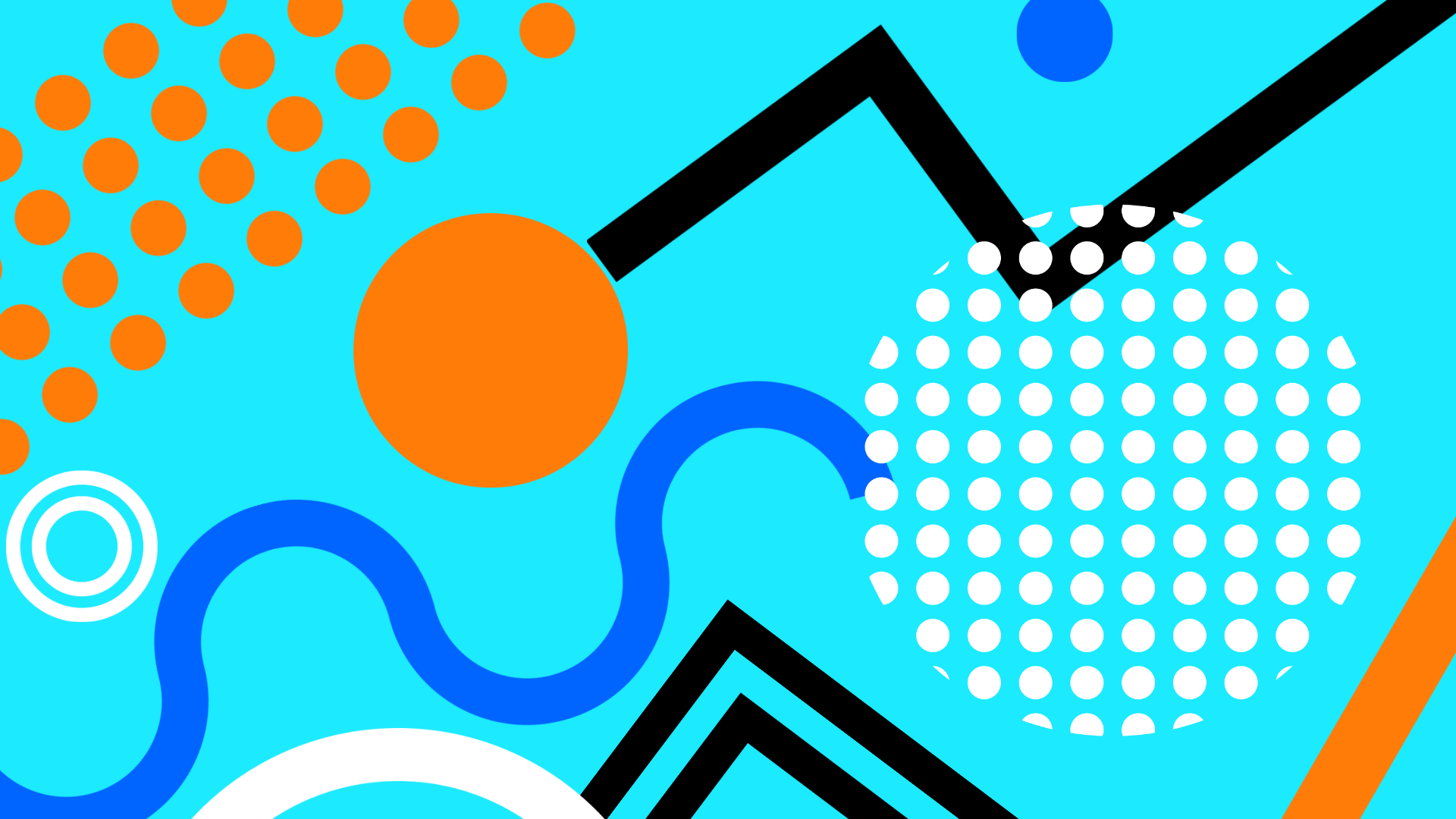3 CRM Data Entry Challenges & Their Solutions
CRM data entry challenges prevent sales teams from being productive and efficient. From manual entry errors to duplicate contacts and poor activity logging, CRM data entry is often a cumbersome task. Luckily, there are technical solutions that simplify and automate data entry, allowing sales reps to spend their time selling. In fact, according to McKinsey, sales teams that leverage CRM automation see a sales uplift potential of up to 10%.
Let’s take a closer look at the top 3 challenges sales reps face when it comes to CRM data entry. Plus, we’re unveiling the solutions to overcoming these challenges.
Challenge 1: Manual CRM data entry is time-consuming
Manual CRM data entry is the biggest challenge sales teams face when adopting a CRM. Believe it or not, 32% of sales reps spend over an hour every day manually entering data into their CRM. This prevents sales reps from being productive — closing deals, effectively engaging with prospects, and (of course) selling.
Think about it like this. When sales reps are spending a portion of their workday on non-value-adding admin tasks, they have less time to sell! This is likely to hinder the team’s win rate, performance, and closing ratio. Fortunately, there is a viable solution to manual CRM data entry — automation.
Solution:
By integrating the right sales enablement technology with a CRM, sales teams will be able to automate their CRM data entry. Any new contact created in the sales enablement platform will automatically import into the CRM. Therefore, individual sales reps don’t have to spend hours out of their week manually inputting new contact information into the CRM. Instead, they can get right down to the nitty gritty and begin pitching the new lead with the most relevant content.
For example, say a sales rep wants to send a particular ebook to a prospect. The sales rep is already operating their day-to-day tasks within their sales enablement platform. Thus, the rep can easily grab the ebook and send it off through the platform to the prospect. Once the ebook is sent, the prospects’ information (and engagement with what’s being sent!) will automatically log itself in the CRM.
Challenge 2: The CRM is riddled with data errors
Manual CRM data entry, while time-consuming, is also inefficient and can cause major issues for sales and marketing teams. This brings us to CRM data entry challenge number two — manual data entry causes errors. Consider the following example excerpted from Forbes.
“Citigroup credit department employees made a clerical error which sent almost $1 billion to Revlon Inc.’s lenders, who were involved for many years in a lawsuit with Revlon.”
Imagine accidentally messing up the data to the point where it cost the company almost $1 billion! While this is an extreme case of a data entry error, it’s enlightening to see the damage that can come from having a CRM full of errors. Inaccurate CRM data can lead to:
- Irrelevant messages being sent to the wrong leads
- Increased unsubscribes
- Decreased sales, win rates, and revenue
Solution:
Thankfully, there’s a simple solution to ensuring the database is free from errors. Automated CRM data entry deduplicates and merges contacts. So, if there are two records of the same contact in the CRM, they will automatically be merged into one record. This will prevent the contact from receiving mixed messages or the same message twice.
In addition, CRM automation tools will identify contacts who are no longer active, have unsubscribed, or have bounced. From here, sales reps are empowered to sell more effectively with clean and accurate data backing up their sales decisions.
Challenge 3: Moving data between platforms is tedious
Sales interactions and data management don’t happen in a bubble. There are a lot of tools and resources available that benefit sales reps’ selling initiatives. However, the challenge here is that moving data from the CRM, to the sales enablement platform, to an email account is tedious and time-consuming.
In challenge number one, we briefly touched on how sales teams can integrate their sales enablement platform with their CRM to automatically import data. But how can a sales rep’s email account integrate with the CRM to minimize swivel-chairing between platforms?
Solution:
CRM data entry integrations enable data to move fluidly between all platforms. Take a look at the example below of the SMTP for Microsoft Office 365 email integration with a sales enablement platform.
Using a sales enablement platform that allows for the integration of an email account simplifies CRM data entry. Sales reps can automatically import contacts from their email account to their sales enablement platform and to their CRM. The integration of all selling tools enables consistent data throughout all platforms. Therefore, sales reps are capable of working wherever is easier for them as their email is accessible in the platform and the inbox while all buyer engagement and seller activity is automatically logged in the CRM.
That’s the power of CRM data entry automation!
Final thoughts
Time-consuming, error-ridden, and clunky. That’s how CRM data entry has been viewed for years. Until now. With the right sales enablement technology, sales teams can ensure their CRM database is clean, updated, and efficient.
Prezentor can help your sales team simplify the CRM data entry process. Schedule your personalized demo to transform your sales before the new year.